How To Unlock A Android Phone Password Or Pattern Lock Easily
Android is one of the best mobile operating systems around today. The problem people face is how to disable or unlock android phone password or pattern lock if you have forgotten it.
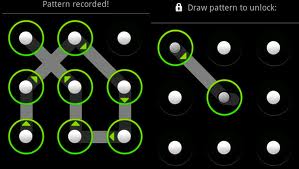 No one is prefect, if you have forgotten your android password or pattern i will discuss how you can unlock your android device that is already locked with a few easy tips, all you have to do is to follow instructions and Bam!!! you are done.
No one is prefect, if you have forgotten your android password or pattern i will discuss how you can unlock your android device that is already locked with a few easy tips, all you have to do is to follow instructions and Bam!!! you are done.
 I try to make my tutorials easy to follow for readers but if you have a problem, you can easily use the comment box and i will get to you as soon as possible 🙂 .
I try to make my tutorials easy to follow for readers but if you have a problem, you can easily use the comment box and i will get to you as soon as possible 🙂 .
A Must Read : Top Best Chat Apps For Android Devices
Steps On How to Unlock Android Pattern Lock Or Password
To get your pattern lock or password off your locked android device,follow these instructions.
- First you will switch of your Android device.
- After switching of your android device, press your up volume button and Press It down.
- Now press the power button and hold it too along with the volume up button.
- It will start a secret terminal interface.
- Then press to use home button for scroll up and down.
- Then you will get to the choose option DELETE ALL USER DATA.
- Select the option and wait
- Your device will take some time but after it will restart and you will find out your android device has been unlocked.
By following these instructions above you will successfully unlock your android device.
A Must Read : How To Make Your Android Battery Last Longer Than Usual
Conclusion
The above method will unlock your android phone which has been locked by password or even the popular pattern lock.
NOTE by performing this method you will loose all your contacts and everything on your phone, everything will be back to default as you bought the android device. I hope you understand how to unlock Android Pattern lock and password easily.



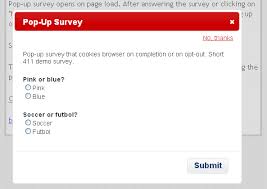
Hey Oluwadamilare,
Android always attracts me more than any other smart phones. But the screen lock sometimes create problem if we forget…
So its really insightful of you to give a solution to that…
But I have a question…when we are selecting ‘DELETE ALL USER DATA’ will any other settings of the phone be changed other than screen lock?
Thanks for sharing the information and kindly answer my query before I can try this out..:)
Like I said in the post< the Phone or device will be restored to factory settings and every contacts or stuff on the device will be wiped out
pls how do I unlock my forgotten unlocking pattern my sony xperia z.
thanks
please help me out
This post is good for anyone looking to sneak in someone’s android 😀
Thanks Bakare for sharing, i really admired your blog.
Click on this site[Google.account recovery] that all
I think there is a better way of bypassing android pattern lock if the apps locks out. My younger bro! Locked his phone and forgot the pattern he used totally. I had to use comand prompt with some series of codes to unlock it without resetting factory settings.
wow!!! that great. can you write it as a comment so that others will learn. thanks for your comment
How did u reset the passcode and unlock the phone eithout losing any info in the phone? Please email me at li**@gmail.com
So can u please help me with the codes please
Hi. I have salaxy s2. i forgot my patten lock for it. i use the phone as a tablet since i got a new phone so i have no mobile data on. i do not have wifi turned on. how can i bypass it witgout erasinbg all data.
i will cover that soon
tnx bakare.. It worked
I need a code or need to know how to bypass codes and not delete info on Samsung android
it is helpful for me
am glad, it did
Hello Oluwadamilare
thanks for the post on unlocking the pattern lock. the procedure worked on my Huawei ascend y300 on trial basis pretty well but it didn’t work on Intex cloud x2 device. i never got any android reset menu on the latter. i switched the phone on with finger on volume + button .
any advise or suggestions
thank u for the info. my android was down, but mow it is up and running because of your info. thank much.
My Nigga watz up….can i get d cheat for subway surf unlimited coins?
here is it https://basictechtricks.com//2013/09/subway-surfer-cheats-for-android-and-ios.html
De best way is to buy the coins online
i really want to reach u so if u can send me an email so we get to talk….really like what u are doing
you can use my facebook account
plsss how can i root my android tablet phone
i love this
keep doing more God we help u to do more and more
So is there another way to get in because my volume down button is broken.
how to unlock citycall android mobile
I recently got permanently locked out of my free sky android after too many incorrect pattern attempts. I’m currently at a screen that is requesting that I log in with my Gmail username and password. I haven’t logged into Gmail since I originally made the account, Since I knew for a fact that I wasn’t going to remember what the password was, I went onto my computer and changed the password. The new password is not being accepted which leads me to believe that it will only accept the password that was active when the phone was locked in the first place. i called the android company but they are telling me reset it through factory s and i can do that, it Because I have pictures and videos of my recent Prom and other precious documents on the phone, it makes it hard for me to accept a factory reset as my only option. Any help on this subject would be highly appreciated. Thank you.
there should be, i will get back to you on that
Plis. .i accidentally pressd d volume down button wiv d power on. .d fone z now stuck wiv a caution sign & sumfin lyk a robot on it…plis i dunno wah 2 do. M kinda scared..plz help!
please do read the instruction well before taking any action on your device. try this “Push the power button and volume up buttons” please do reply the result
I bought a phone from someone and it was locked !!! Which I didn’t know …. And I tried to hard reset it but the option about wiping out the data is not on there
Remove and replace de battery and start de process all over again
Are you saying to switch “off” my andriod? Your instructions say “First you will switch of your Android device.
After switching of your android device, press your up volume button and Press It down.” Im just trying to make sure Im doing this right. Im at a last resort with my phone and I have everything in my phone, I am really hurt that I would have to delete all of my texts, pictures, documents, etc. If you can come up with another way aside from factory reset, that would be wonderful!
yes I meant OFF YOUR DEVICE… i will look for other solutions too
i hv a problem with my pattern of unlockin my andriod phone wht wil i do
Jane, just follow the steps in the post
bakare,una too much…this ur trick jux work pafectly.. thank you bros
Instead of coming up with the secret interface, the boot-in light was just blinking
what the name of your device?
Cn this work on samsung galexy
how do you select it?… i can scroll with my volume buttons but i dont know how too select. HELP.
If u clear all users data will the phone be formatted?
yes it will
how can i reset the pattern lock password of my onda tab vi10? pls help
i really love this you get me out of unlocked infact am very grateful for this post guy just try and put more effort God bless you man……………………..
you are always welcome
thanks alot brother.
It’s really very Useful! Thanks
great tutorial. Keep it on……. I love this site
Thank you very much
Does anyone know how to do the same on an iPhone?
Hey I found this At&t Samsung.. It has a pattern code on it!! The only option I have is to Delete all of the stuff on the phone! It was a SD Card n it and it Had some Wedding and Engagement pics!! Is it any way I can get past the lock screen without deleting all of their Stuff
I found this phone….and it has a lock pattern on it!! How can I Pass the lock screen to see what in the phone…or Who phone is it?
that i don’t know how to do, maybe you should take it to a samsung office, they might be able to help especially when its a lost phone
I have mini Sony Experia, the unlock pattern is tried by my friend and now i am not able to open it, it asks for the security question and also asks for my gmail log in. but the net in my phone is not enabled, please advise how Do I unlock it?
try this one in the post or you can try the method in the link beneath
thanks,from what u have written,i success to unlock my android
thanks
tell about the unlock android phone from simple ways
Thanks
My Samsung galaxy ace duos GT-S6802 model no also working your pattern unlock method
no need to reset or flash your phone, just follow the few steps below:
download n install sdk
go to command prompt
call up adb shell
and type the following command
Code to Reset Pattern:
rm /data/system/gesture.key
Code To Reset Password:
rm /data/system/password.key
by the way nice work @oluwadamilare
MY MOBILE IS BQ COMPANY IT HAS BEEN PATTERN LOCK BUT HE ASKED USER NAME AND PASSWORD PLZ HELP ME ABOUT THIS
HI,
I have a datawind tab for which I have forgot the screenlock pattern. I hadn’t configured my gmail account on it as I had formatted it recently. Now I tried the steps from your post. But it did not work. When I press the volume up button and switch on the power button, it doesn’t come up at all. Can you please help me in unclocking my tab..
hey Oluwadamilare..!
i have galaxy nexus GT i9250.. i forgot my pattern. i want a question.. after deleting all data it can be recovered or not? because auto-backup is enabled in y phone ..plz solve my confusion ..!
pls wen i hold d up volume button and the power button,it will boot normally and still ask me for my gmail username and password
you are meant to hold it down until it boots to recovery mode
Hi,
Did you end up getting a solution that works without having to delete all the data?
yes i did, search for the post using the search box
wooow
it worked like magic.
will be glad if more updates and stuffs will be sent to my mail.
thanks a lot and God bless you
Gladly subscribe and it will be sent 🙂
i cudn’t get it right plz help me out
i m holding d volume key up as well as i m holding d power button but still not getting anything..
plz help me out
when I flow command adb file sistem but my android fon
cannot cane-ct this software. why I do know? you can help me how can I solved my symphony too patten lock problem ?
what if your phone does not turn off and reset itself after you do all the steps….
try it again
can i removed my memorry card and my sims?
Yes, you have to!
tanks
That’s Baba,the trick worked for my wife’s smart phone( injoo).Is amazing.Thanks once again.Take the good work up.
YES U ARE GOOD. U SAVE ME OF N1000 TODAY BY THIS INFORMATION.
Pls d robbot was just rotating on my screen. Like it dosn’t want to go. Can I remove d battery n insert it again ? Or wat can I do pls ? God bless
well done
please if the sdk is installed on your phone, and your pattern is blocked is there any way you can access the sdk application to be able to unlock your locked pattern without deleting your folders and important files on the phone? please help.
nice toturial, i works on my friend phone,
thanks worked lyke a charm i wil give my pals this website
U re d best. Am grateful. It rili work
Followed the instruction well. Now on the waiting part……..to restart. How long is it going to take to start up again?
It works. Thanks alot!
it’s says this can not be undone
How do i unlock my andoid pattern lock without deleting my data
am using china android phone he did not reset how can i please guy
Bros. Tnx its wrking well
Hi Guyz.
How about OKING chinese android phone can this procedure enable the format?
Is there any other method to come out this problem without deleting any of the data?
thank you
u are a wonderful man .i av nt use it bt i knw it would work.god bless u
Guy I forget my icloud id and password my iphone 5s and I can’t activate it do you have any idea on it
plz am using an itel andriod nd i only saw restore factory stuff wen i did dat,plz wat can i do,plzzzz
plz i only saw anoda tin apart from wat u said,nd am using itel andriod,wat will i do???
@oluwadamilare i like d way attend to people here keep it up guy me to am an android developer but i wanna ask u question about andr0id pattern unlock. do u have any code in other press on d phone to make it open .
everything you need is on the post,please do read it well
the method if switch off press volume up and power bottom did not work on my itel phone it only displays triangle . I tried volume down it displays China language pls I need help tanx
i locked my samsung ace duos and i forgot the password..i hav very important data on my phone which is not backed up nd it isnt signing into my google account tho d internet is switched on…what do i do so as not to lose my dat and open my phone.ryt now i hav important things to do…i just need simple steps to open it as quick as possible
Please i did a system update on my Innjoo one phone. .and since then. . I haven’t been able to use it. .It keeps saying ‘waiting for results’.. I don’t don’t know what to do
Exercise patient
I followed your instructions. .but my phone is saying ‘no command’
My pal, but an iphone and d 5ne was unable 2 download, what could av led 2 dis stuck?
My pal, just bought an iphone 2nd hand and discovered later, that d phone was unable to download, what could av led 2 dis mess
Plz am using an itel android nd tried d tricks its just shwing me an andriod symbol with a red exclamation mark on it.plz help dunno wat to do
The condition comes from impurities in some L-tryptophan or 5-HTP supplements, but
not the L-tryptophan or the 5-HTP themselves.
thank a lot.
Plz the step are not working for me what shuld i do
nice
Please how do i unlock my Samsung I9100
How do i unlock my verizon android phone that is on password
I have a Asus Zenfone 2e can’t get it unlocked there’s a pattern lock on it tried the factory reset but still doesn’t work
I forgot my pattern lock for my infinix hot two android I can’t remember it.
Thanks it works but please can this be done without erasing all my data?
I did the same,but when I press the button together,the phone wrote china
Great post. I used to be checking continuously this blog and I’m
inspired! Very useful information specially the remaining part 🙂
I care for such info much. I used to be looking for this
certain info for a long time. Thank you and best of luck.
help o i mistakenly press those up and down button on my infix and since then d calibration and screen touch is not working anymore have been to so many engineer but cant solve. What should i do i need ur reply pls
i forgot the pattern on my ‘proline tablet sv701’ what can i do to unlock it
what if the phone is rooted
Thanks for this post
but my phone is Nokia X i try it.it didn’t work please help me out
Hi, pls how can i bypass a lock pattern on my c8? i will b glad if my questn can b respnd to thnks.
I need help to unlock the Proline tablet we dont know the pattern or email because it was used by my uncle and now he passed away.please help the is serious and sensitive information in the tablet.Please help
Google. Account recovery I think it can help. In fact it will help in recovering forgotten pattern//password.
Good work..bro
I forgot my itel pattern…… Plz help
I want Master Pattern…
Not the method of formatting my device..
If u have, then send me?
you guys are the best, just tried it now and it worked like magic, i cant believe it’s this easy. thanks Bakare
Pls my LG phone E615 product is not responding to the processes you outlisted please still go further on LG E615
hai sir,I am using kimfly z2.I forget my password.can u help me to do what?plz send me suggestion
i tried wat u said for my lenovo and its showing other commands like
1.pbsc test
2. full phone test
3.BT EUT
and others but no data reset or factory reset wat do i do
i tried the procedure above is not working in my itel 1406
i am using lenovo and the its nt showing the command factory reset its showing phone test, BT EUT and others i cant see anytin about resetting
I’m unlocking a windows phone, please help out
Pls, I use a Sony Xpera and when I tried the steps above, the phone didn’t come up… instead, it was just vibrating… Pls, what do I do?\
Hi, the options my phone is bring out after holding down the up volume and power key is (1) Recovery mode (2) Fastboot mode and (3) Normal mode. which do i select to unlock my Innjoo one phone. Thanks
my infinixx507 is locked with my data connection off,how do I open it without wiping out my data, pls reply Asap,thanks
My oppson ivo 6688 is locked with an inbuilt pin that i don’ know please help
that d phone was unable to download, what could av led 2 dis mess
i want to open my phone password give code to open it i forget the code
Please I need a master pattern and password to unlock my Samsung E7 without losing my data
I tried unlocking my Samsung with the procedues u have mentioned here, but it reached at a point where they said I should put my email, which I don’t know the email, because it has not been long ago that my boss gave me the phone so I haven’t change the email yet, so it has become a great problem for me,
So there any solution you can help me with, to unlock it without the email?
Pls I need your help.
Pls, i have a problem. I tried to restore factory setting on my lenovo a319 and since then it has been stocked on android logo. I have tried hand flashing but nothing else is displaying on the screen, just the android logo. Please, what should i do. I have even used computer to flash it, but still its not working. Please help me out.
Thank You
After factory reset, how do you bypass a forgotten Google account which the phone is asking you. If you don’t do so, you can’t go to the phone menu.
my phone is mbo g4s and if I press volume up+power key it show a triangle with and exclamation mark inside how can I fix this
I have tried this several times now and nothing happens. Can you help me? I have a Samsung galaxy6